Microsoft 365 Copilot: 5 successful steps for testing and productivity
Published May 14, 2024
- Data & AI
- IT Strategy & CTO Advisory

Since early September, for a few months, a mere 600 multinationals have piloted Redmond’s firm‘s all-new “Microsoft 365 Copilot” tool as part of the Early Access Program (EAP). A pilot involving 300 employees per corporation. Get ready to test and deliver the best results!
Introducing the highly anticipated Microsoft 365 Copilot
Leveraging the generative Artificial Intelligence (AI) algorithms of OpenAI (known for ChatGPT and DALL-E), Microsoft 365 Copilot (M365 Copilot) insists on its enhanced experience and productivity for employees in their digital workplace. Special features include drafting and improving Word content, pulling up PowerPoint presentations from documents and giving natural language prompts; that’s before mentioning the automatic forecasts in Excel tables, seamlessly sorted emails in Outlook, and perfectly summarized Teams meetings.
Getting it right with Microsoft 365 Copilot
The tool offers multiple benefits but triggers just as many questions for companies deploying the tool. For instance, how can you effectively run this pilot phase to justify $30-per-month-per-user further down the line? How do you adopt the solution while recognizing the concerns of specific users? How do you select relevant use cases to assess different types of employees?
Are you enrolled on EAP or looking to join one of the next waves? Below are five practical steps to enjoy the full benefits of this pilot phase, with serious potential for success:
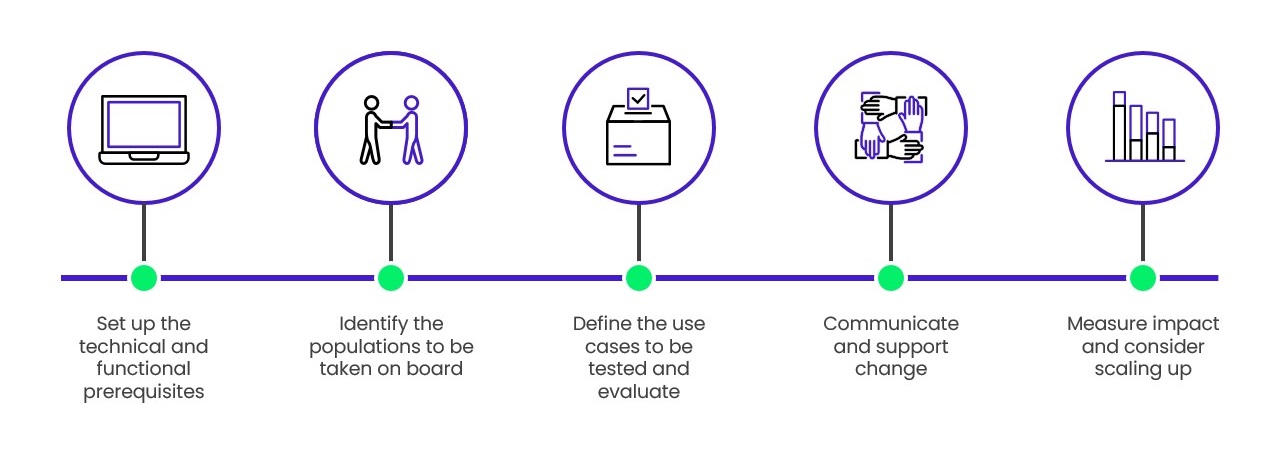
Before running M365 Copilot, you need to establish a series of technical and functional requirements. First, be sure to purchase Copilot licenses (included in the EAP test phase) and enable OneDrive accounts for users across the board, activating each of them on the Azure Active Directory. Remember: Copilot will not run unless you install the latest Outlook for Windows. Last but not least, the tool’s Semantic Index is a must for achieving elevated performance and User Experience (UX). This initial requirements stage can take time, depending on your company’s situation. That’s why planning is key!
Above all, you must select the widest-ranging group of people to test out M365 Copilot. This means you need a diverse pool of employees, to address your various needs. These include: your leadership team (and assistants), cross-functional managers (HR, Purchasing, Legal, Marketing, etc.) and IT experts (Information Systems Directors, developers, support, etc.), not forgetting employees across businesses. Sure, your tech wizards are important. But don’t forget the less techy folks to maximize your range of use cases and feedback.
Though it is quick to determine some “office automation” use cases (e.g., individual productivity, content creation and collaboration) since Microsoft repeatedly plugs them, employees must actively participate in workshops. Why? To spotlight cross-functional and business-specific use cases.
To avoid wasting energy and ensure impactful assessment, it is best to restrict the number of use cases for testing. It is also better to rank these cases for your company based on added value; particularly in terms of productivity, UX and complexity.
Employees can sometimes be reluctant to use such robust new technologies. People need time to adapt and relax; it’s why you must illustrate their development from makers into checkers.
You absolutely must raise employee awareness of the risks of AI – including data leaks, intellectually inert colleagues and harmful environmental effects – but also its benefits measured through increased and successful productivity. What’s more, transparent and fully regulated AI will inevitably depend on discussions involving employee representatives and legal departments.
To guarantee proper implementation, Wavestone provides worksheets outlining “Specific prompts to generate specific results,” which are supplemented by a “learning-by-doing” process. Lastly, schedule live demo sessions per product, i.e., Word, Excel and PowerPoint. This will help you showcase their practical use and benefits.
Collective interest can also prove useful by building a community of pilot users – turned ambassadors – who serve to maximize tool adoption and continuously escalate feedback.
One final point: to get the ball rolling and level up engagement, you must lead by example. In other words, use Copilot to produce support material, giving it a label such as “Powered by AI, checked by Humans”.
Once up and running, your pilot must continuously collect data centered on user satisfaction, tool adoption or uptake, and tool performance. With this information, you will be able to assess the impact and relevance of Copilot on all tested use cases as well as optimize the potentially scaled-up roll-out that lies ahead.
To conclude
Given how generative AI is now regarded as a credible enabler of company-wide transformation, M365 Copilot provides a significant competitive advantage with its native integration into Microsoft Office apps – a suite already familiar to employees.
Now we know the pricing, the focus shifts to deciding the most relevant employees for different use cases and delivering change management to make the Copilot a worthwhile venture for your company in particular.